Overview
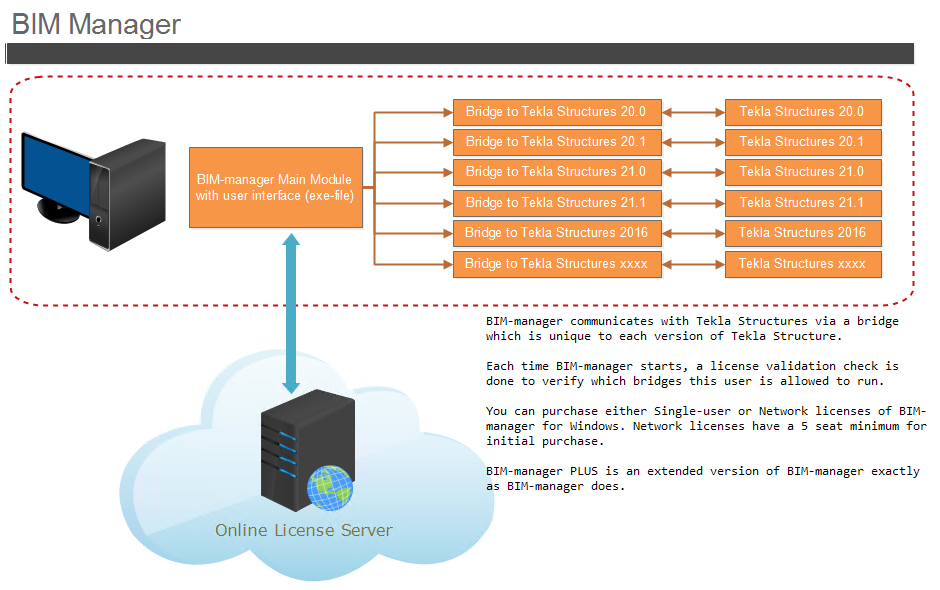
Single or network license
You must have a license to be able to run BIM-manager. The license is stored in a InAdire Teknik-operated server in the cloud, and the software points to that license.
You can purchase either Single-user or Network licenses of BIM-manager for Windows
Network licenses have a 5 seat minimum for initial purchase.
Single user license
Installed and used on a computer. If you have eg 4 users who need to use BIM-manager you need to buy 4 pcs single user licenses. If you want to move the license to another computer, uninstall it software on the old computer and install it on the new computer. Then activate the license on the new computer.
Network license
Installed on any number of computers, regardless of how many network licenses you have.
Users sharing a network license can work on different machines, with the maximum number of simultaneous users being
the number of network licenses held for BIM-manager. When the program starts it will check this against a license server on the internet.
The requirement for getting run network licenses is to have at least 5 pc of licenses in the license pool.
A license pool is created by buy 5 pcs new network licenses or by upgrading single user licenses to network licenses and thus obtain a total of at least 5 network licenses.
Free trial version
You can order a free 14 day full working trial version.